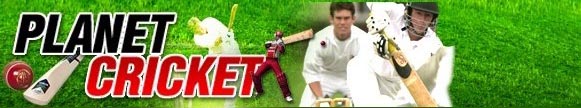
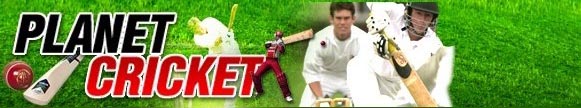
| Player Editor07 - Version 6.0.2.0 - 12-1-2011 |
| Introduction |
|
Welcome to the Cricket07 Player Editor. This editor will allow you to edit everything about a players appearance,
abilities and stats. Additionally you can change squads and import and
export teams and player. Player Editor07 also contains a nationalities
filter to make editing even easier. It's the complete .ros editor.
|
| Installation Information |
|
To run the program you will need the .net 2.0 framework. Get it here
Place the bats.xml file, ImpBIG.exe fle and the FreeImage.dll file in the same directory as the exe. Run the exe. When running the editor for the first time it will prompt you for the Cricket07 root directory (where you installed the game) and the path of ImpBIG. These can be edited later by changing the xml. See this thread for help: http://www.planetcricket.net/forums/showthread.php?t=28167 |
| Using the Program |
|
Start up
Assigning unique faces
Changing stats
|
| Known issues |
|
Maidens are 0 for most players - Cricinfo stopped recording them in player stats so EA took them out. I've left them in as EA haven't taken them away from all players. However they don't appear ingame.
|
| Change Log |
|
V6.0.2.0 - 12th November 2011 - Support For HD bat textures added.
Stability Fix. Speed Boost.
V6.0.1.0 - 21th November 2011 - Support For HD bat textures added. V6.0.0.0 - 9th November 2011 - Windows 7 Support Added. 64 bit Support Added. Automatic File Name Generator system added, integerated in Shortuct Assigning. V5.0.0.0 - 4th June 2007 - New release with faces overhauled to allow for suncream or not. Vista compatible v4.2.2.1 - 26th January 2007 - Fixed import/export bug and added tmt support v4.2.1.1 - 21th December 2006 - OD display bug fixed, squads added for PS2 and news bats.xml v4.2.0.2 - 10th December 2006 - Code conversion from c2k5 completed and first general release of Player Editor07 v3.0.1.2 - 23th November 2006 - Final C2k5 Player Editor release Download link |
| Credits |
|
Prakash
for all his help and support especially with the c2k5 editor this was converted from. Also thanks to duded64 for his hard work on finding the face filenames and a big thank you to adthomp for pushing the editor to find all the bugs.
Thanks also to the PC Patchteam and staff for feedback and bug testing especially sid_19840, Burma's Finest and Kev. Thanks To Varun(BlitzBerg) To Do the Shortcut Assigning To Faces, Adding stability to 64 bit systems, HD bat texture support and a few minor changes. Thanks To Denis Auroux for leting me edit his FSHconverter. ImpGUI.exe command tool by GreyMana. FSHconv by Denis Auroux. This software uses the FreeImage open source image library. See http://freeimage.sourceforge.net for details. FreeImage is used under the (GNU GPL or FIPL), version (licence version). |
| Legal stuff |
|
Planetcricket Player Editor07 is � 2006/7 Colin Chisholm.
This patch is made for the exclusive distribution on "Planetcricket",
"Cricket07.net" and the "Planetcricket Forums". No other sites can
offer this patch for download or link directly to the download zip
file/downloads page without the permission of Planetcricket. If you
have downloaded this file from sites other than the 3 above please
contact Ste
|