������������������ C2K4�� Bat Making Tutorial
All �you�
need to make bats for C2k4 are :
- Adobe Photoshop (5 or better )
- Template (with this tutorial)
- Pics of bats front and back (Try Google
)
Pic should be preferably of high clarity and in the form as :

STEP�� BY��
STEP :
1) Open the given template in Adobe Photoshop :
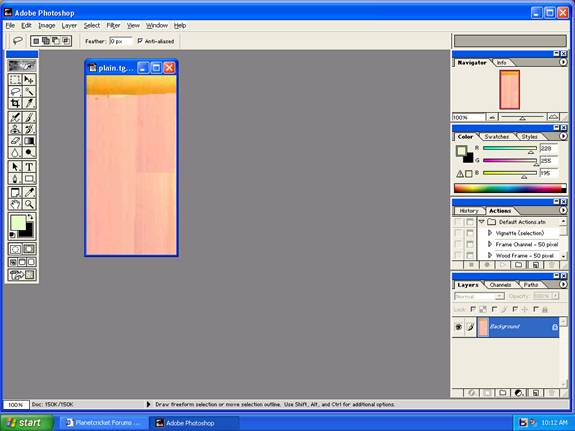
2) Open the pic of the bat you are trying to make as well
:

3)Cut
the frontal part of the bat using the �Lasso tool�
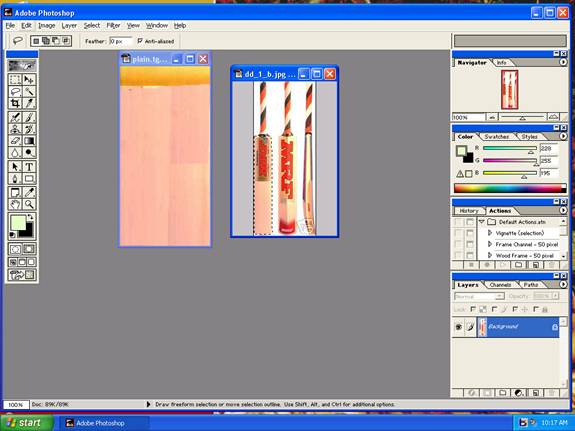
4)Copy the selected part onto
the right hand side of the template.

5)Using the increase size box
pull the pic such that as shown in the figure .
6)Also the back of the bat
should be pasted onto the left of the�
bat template .
7)For changing the grip of
the bat paste the required grip colour�
to the top of the template where yellow colour is present.
8)The bat will look something
like this :
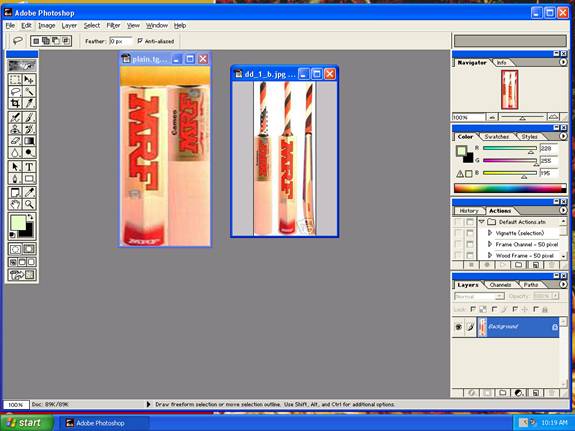
9)Save the pic so formed in
.tga format.For that look out for :

10)Then save it as 32
bits/pixel :

11) Give the name to bat as
in format��� batxx,tga� where xx is the bat number u want to give.
For excellent bat pics to be
found try e-bay.com and such other sites .
If you have any problems with
bat making still you can mail me at :
Hope to have helped someone
atleast.