In the Don Bradman Academy's Team Manager, viewing a team will now show you an ID field.
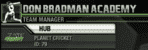
To make team specific mods, simply create a folder in the My Games\Don Bradman Cricket 14\textures directory with that ID number, and then simply add mods into that folder to have them apply to that particular team.
For example, to customise the bats that players in the PlanetCricket linked team use, you would place replacement bats into a My Games\Don Bradman Cricket 14\textures\79\characters\sponsors folder.
When viewing a player, a new Previous Team and Next Team button will allow you to cycle through the different appearances of a player in their different teams.
For teams that are linked, the ID should be common for all users, while custom teams will have different ones depending on the order they were downloaded.
Please note that per-team mods for custom/un-linked teams will only take effect in new careers/tours/competitions.
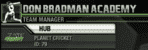
To make team specific mods, simply create a folder in the My Games\Don Bradman Cricket 14\textures directory with that ID number, and then simply add mods into that folder to have them apply to that particular team.
For example, to customise the bats that players in the PlanetCricket linked team use, you would place replacement bats into a My Games\Don Bradman Cricket 14\textures\79\characters\sponsors folder.
When viewing a player, a new Previous Team and Next Team button will allow you to cycle through the different appearances of a player in their different teams.
For teams that are linked, the ID should be common for all users, while custom teams will have different ones depending on the order they were downloaded.
Please note that per-team mods for custom/un-linked teams will only take effect in new careers/tours/competitions.





 Wish next DBC will come up with such modding constraints along with other awesome ones!
Wish next DBC will come up with such modding constraints along with other awesome ones! 