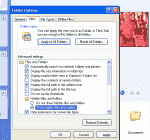Karachi Xpress
Chairman of Selectors
- Joined
- Jul 25, 2005
- Location
- Canada
I m having a problem with my hidden files and folders....
When I select show hidden files and apply the settings its fine...But no hidden stuff appears!
But when I go back to the settings screen both of them are selected..
I.E. Show hidden files and Dont show hidden fiels...Any help??
Screenies to explain properly...
When I select show hidden files and apply the settings its fine...But no hidden stuff appears!
But when I go back to the settings screen both of them are selected..
I.E. Show hidden files and Dont show hidden fiels...Any help??
Screenies to explain properly...