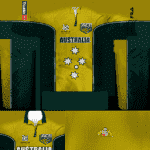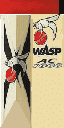ok cheers, here's what i did:
1. i downloaded all 6 of the dial-up files
2. then in the folder viewing part of windows, i highlighted all 6 of them, right clicked, then 'WinZip', and then clicked on 'Add to Zip file...'
3. it then opened WinZip and a window titled 'Add' came up
4. Underneath 'Add to archive', i typed in this: C:\Documents and Settings\Jase\My Documents\Downloads\Cricket 2004\Kits\kitsupdate
5. After it had finished extracting them, I closed WinZip, checked that it had created the Zip file in the foler, and it had
6. I then opened Graphic Importer V2.2
7. clicked on 'Import as Zip', then in the next window, chose the 'kitsupdate' file to Open.
8. It then came up with error 'Unknown zip format'
Hope i've made that clear-cut enough, really appreciate you helping me out.