omkarjere
International Cricketer
- Joined
- Jan 11, 2007
- Online Cricket Games Owned
Having an urgent problem.
I connected my friends HDD to my PC but it didn't boot (My HDD was set to primary) but PC didn't boot properly now that I've removed the 2nd HDD it still won't boot properly. It loads up to Windows 7 loading screen and shuts off without any warning screens. Plz help I need it urgently.....
I connected my friends HDD to my PC but it didn't boot (My HDD was set to primary) but PC didn't boot properly now that I've removed the 2nd HDD it still won't boot properly. It loads up to Windows 7 loading screen and shuts off without any warning screens. Plz help I need it urgently.....
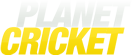



 :
:

