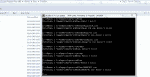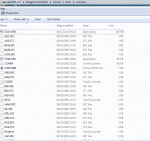- Joined
- Mar 30, 2011
- Profile Flag
- Canada
Ok now type in dosbox -
Now type
Now type
Here is a small tutorial for those who are getting bored of typing the same line every-time.
Steps
credits to user2010
then press entermount c d:\cricksim
Now type
Press Enter
Now type
Press Enter1daycric
Here is a small tutorial for those who are getting bored of typing the same line every-time.
Steps
- Go to your Dosbox folder.
- Then in the folder you would see a file name as "DOSBox 0.74 Options"
- Click on it.
- Once the notepad opens, scroll down where it says "[autoexec]"
- No put your mount c lines on there and click save.
- Open Dosbox and your 1daycric or Test-cricket file may open automatically without you having to type the lines again and again.
- Thank me later.

credits to user2010
Attachments
Last edited by a moderator: