I guarantee it.@MattW Maybe you can show us the previews once I put it up here?
You are using an out of date browser. It may not display this or other websites correctly.
DBC14 Mod Screenshots
- Thread starter BigAntStudios
- Start date
- Status
- Not open for further replies.
SiriusBlack
ICC Chairman
- Joined
- Mar 22, 2011
edited
GlitchInTheMatrix
ICC Board Member
really liked the bat stuffs that grkrama made. Looking forward to see some face moddings too. 

cricket_online
ICC Board Member
- Joined
- Nov 5, 2009
- Online Cricket Games Owned
- Don Bradman Cricket 14 - PS3
- Don Bradman Cricket 14 - PS4
really liked the bat stuffs that grkrama made. Looking forward to see some face moddings too.
Why face modding? You can already create any player you want in the academy out of the box.
Aggz
National Board President
None of the textures here are working for me. They just don't appear in the game - only the default ones show. I pasted the files in the correct folder too (characters/tops/current_01) and selected the correct model. What am I doing wrong then?
Same problem with me too.
Obvious one first - have you made a Don Bradman Cricket 14 folder in your My Games folder? You can't put them in the Cricket Academy folder. Remember also, that it needs to be in a 'textures' subdirectory.
So - Documents\My Games\Don Bradman Cricket 14\textures\characters\tops\current_01 is your full path.
Secondly, are you sure you're using the right DDS format?
So - Documents\My Games\Don Bradman Cricket 14\textures\characters\tops\current_01 is your full path.
Secondly, are you sure you're using the right DDS format?
Would love to see a full on disc kit pack be made when the full version is released (unlikely I know)
I think making an accurate, full kit pack is going to be tricky primarily because of a limited number of patterns and sponsors. For instance, as of now, there's only 5 patterns for the cap. So obviously, we won't have more than 5 unique cap designs. Therefore, unless Big Ant makes a provision to incorporate additional patterns in the future patches or someone on here works out a method to increase the limit to maybe a hundred, it's going to be tough to have unique patterns for different teams.
Kiko_97
User Title Purchaser
- Joined
- Aug 5, 2007
- Profile Flag
- England
That's exactly where the (unlikely I know) came from, surely BA can do something with it as the patterns will interfere with teams that don't use the kit templates used, and I don't want to see a Lancs kit on the South Africa template!I think making an accurate, full kit pack is going to be tricky primarily because of a limited number of patterns and sponsors. For instance, as of now, there's only 5 patterns for the cap. So obviously, we won't have more than 5 unique cap designs. Therefore, unless Big Ant makes a provision to incorporate additional patterns in the future patches or someone on here works out a method to increase the limit to maybe a hundred, it's going to be tough to have unique patterns for different teams.
Pretty sure BA will take this into consideration while working on the patches in the future. Absolutely! I wouldn't want to see something like that myself.
@BigAntStudios your thoughts on this?
@BigAntStudios your thoughts on this?
- Joined
- Oct 13, 2012
- Location
- Melbourne
- Online Cricket Games Owned
- Don Bradman Cricket 14 - PS3
- Don Bradman Cricket 14 - Xbox 360
- Don Bradman Cricket 14 - Steam PC
We will work something out for extra custom items. We have a plan.
Aggz
National Board President
Obvious one first - have you made a Don Bradman Cricket 14 folder in your My Games folder? You can't put them in the Cricket Academy folder. Remember also, that it needs to be in a 'textures' subdirectory.
So - Documents\My Games\Don Bradman Cricket 14\textures\characters\tops\current_01 is your full path.
Secondly, are you sure you're using the right DDS format?
Thanks man, did the trick for me.

Australia 2013/14 ODI Home Kit
Preview:
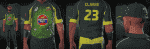
Colour Reference:

Installation Instructions:
1) Extract the archive to a folder of your choice.
2) Copy "pattern_20_col.dds" to "\Users\XXXX\Documents\My Games\Don Bradman Cricket 14\textures\characters\tops\modern_01" where XXXX is your PC username.
3) Copy "pattern_09_col.dds" to "\Users\XXXX\Documents\My Games\Don Bradman Cricket 14\textures\characters\pants\modern_01".
4) Copy "pattern_03_col.dds" to "\Users\XXXX\Documents\My Games\Don Bradman Cricket 14\textures\characters\hats\current_01".
5) Copy "uni_plan_dark.dds" to "\Users\XXXX\Documents\My Games\Don Bradman Cricket 14\textures\characters\sponsors".
6) Copy "f_austr.dds" to "\Users\XXXX\Documents\My Games\Don Bradman Cricket 14\textures\characters\emblems".
7) Launch Don Bradman Cricket Academy, go to "Team Manager" and select "Australia (Current Generation)".
8) Select "Identity" and make sure you have the team sponsor set to "Plan".
9) Go Back, select "Uniforms" and then, "ODI". Select "Clothing" and then perform the following changes:
a) Set the Top Model to "Modern" and pattern to 21.
b) Set the Pants Model to "Modern 01" and pattern to 10.
c) Set the first three colours as per the reference image (Aus_Home_Col_Reference.png) and the fourth one to white.
10) Go back and select "Hat". Set the model to "Baseball Cap" and Pattern to 4. Set the colours as per the previous step.
11) Modify the appearance of other accessories accordingly. That's it. You're done!
Thanks!
Shrenik
Preview:
Colour Reference:

Installation Instructions:
1) Extract the archive to a folder of your choice.
2) Copy "pattern_20_col.dds" to "\Users\XXXX\Documents\My Games\Don Bradman Cricket 14\textures\characters\tops\modern_01" where XXXX is your PC username.
3) Copy "pattern_09_col.dds" to "\Users\XXXX\Documents\My Games\Don Bradman Cricket 14\textures\characters\pants\modern_01".
4) Copy "pattern_03_col.dds" to "\Users\XXXX\Documents\My Games\Don Bradman Cricket 14\textures\characters\hats\current_01".
5) Copy "uni_plan_dark.dds" to "\Users\XXXX\Documents\My Games\Don Bradman Cricket 14\textures\characters\sponsors".
6) Copy "f_austr.dds" to "\Users\XXXX\Documents\My Games\Don Bradman Cricket 14\textures\characters\emblems".
7) Launch Don Bradman Cricket Academy, go to "Team Manager" and select "Australia (Current Generation)".
8) Select "Identity" and make sure you have the team sponsor set to "Plan".
9) Go Back, select "Uniforms" and then, "ODI". Select "Clothing" and then perform the following changes:
a) Set the Top Model to "Modern" and pattern to 21.
b) Set the Pants Model to "Modern 01" and pattern to 10.
c) Set the first three colours as per the reference image (Aus_Home_Col_Reference.png) and the fourth one to white.
10) Go back and select "Hat". Set the model to "Baseball Cap" and Pattern to 4. Set the colours as per the previous step.
11) Modify the appearance of other accessories accordingly. That's it. You're done!
Thanks!
Shrenik
Attachments
Aggz
National Board President
- Status
- Not open for further replies.
Similar threads
- Replies
- 153
- Views
- 77K
- Replies
- 82
- Views
- 79K
- Replies
- 72
- Views
- 42K
- Replies
- 76
- Views
- 31K
- Replies
- 151
- Views
- 39K
D
Users who are viewing this thread
Total: 2 (members: 0, guests: 2)




