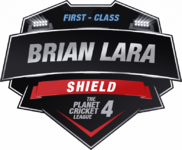- Joined
- Aug 22, 2016
- Location
- Los Angeles, California
- Profile Flag
- India
- Online Cricket Games Owned
- Don Bradman Cricket 14 - Steam PC

INTRODUCTION
Hello All & Welcome to my simulators thread. I have been on this forum since August 2016. Started my journey with Cricket 07 mods and then progressed to cricket leagues. My passion for tech and addiction to Planet Cricket made me develop these simulators. Started developing these in the month of March 2021 and took 10 months to bring them to a perfect shape and improvements suggested from our members. Today I present four simulators here, which include The Hundred, T10, T20, and List A.
INSTALLATION
I have planned for 2 versions of user experiences. The first is using python and the other is a standalone application (this will take a little time).
- Go to the official python website https://www.python.org/downloads/release/python-398/
- Scroll to the end of the page and there you can find the list of available files for various operating systems.
- Choose the one which suits best to your machine based on the x32/x64 bit processor.
- Once the download is finished, right-click on .exe file and select run as administrator.
- On the open screen, make sure you select 'Add Python 3.9 to PATH'.
- Wait for a few seconds to complete the installation.
Packages Installation
- Open your terminal/cmd.
- Now type, 'pip install pandas' and hit enter. Wait for a few seconds to download and install the package.
- After the completion of the above step, type 'pip install tabulate' and hit enter.
Last edited: