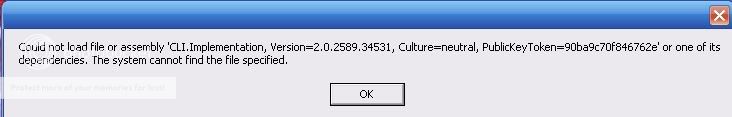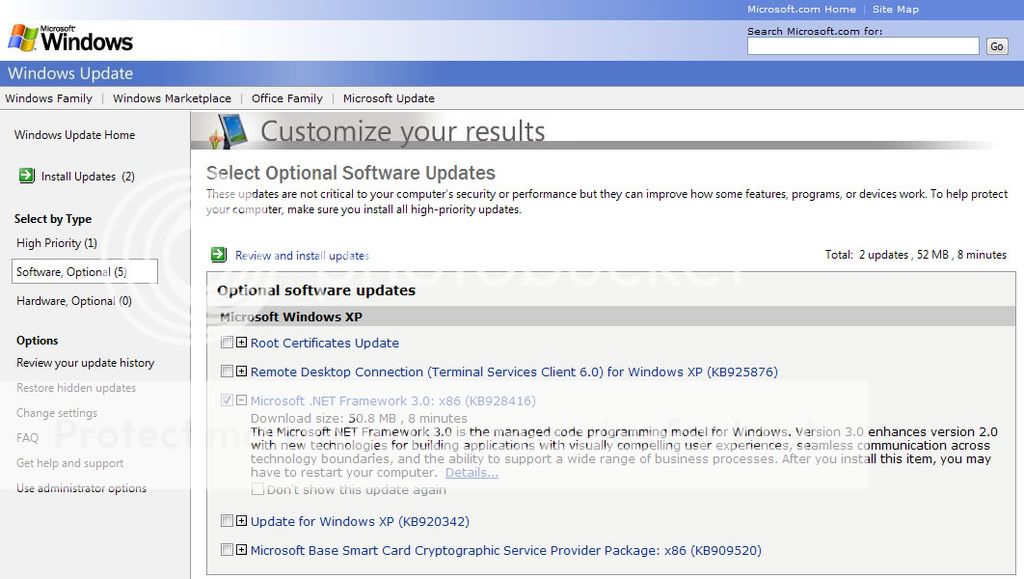Burma's Finest
Executive member
OK, having helped out Colin with his graphics issues last night. I thought I'd post this quick tutorial on how to setup your ATI card to get the maximum performance out of it. Now, to be clear, we are talking about performance in terms of framerate rather than graphical quality. 
1) Follow THIS LINK to the ATI drivers website.
2) Select the appropriate operating system, card family, and specific card from the list and press GO (as in the image below).
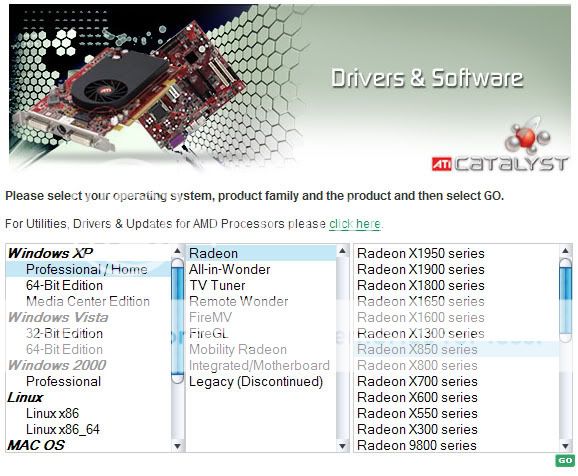
3)Once you have downloaded and installed the appropriate and latest drivers, you need to launch the ATI Catalyst Control Center. There should be an icon for it on your desktop. If not, you can access it through right-clicking on the ATI symbol in your taskbar. If you've managed with either of these options move on to point 4.
If, for some inexplicable reason, you aren't capable of either of those options then the surefire way to get to it is as follows:
a) Right-click on the desktop and choose 'Properties' and click on the Settings tab. That should bring up a screen like this.

b) Click on the 'Advanced' button and then the 'CATALYST(R) Control Center' tab and you should see this screen:
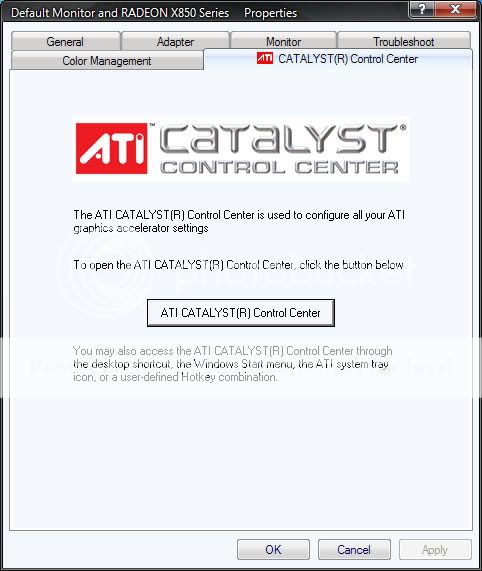
c) Click the 'CATALYST(R) Control Center' button.
4) You may be presented with an option screen such as this:

Make sure you choose the Advanced option and then click 'Next'.
5) You should now be presented with a screen that looks something like this:

The section we are concerned with is the '3D' section (as shown above). All you need to do now is follow the next steps and apply the settings I have suggested. Don't worry if you don't have all the settings options I mention as different cards are capable of more or fewer of these options depending on specification.
In the Standard Settings section make sure the slider is set as far to the Performance end as possible.
6) Now, moving on to the Anti-Aliasing (or AA for short) section:
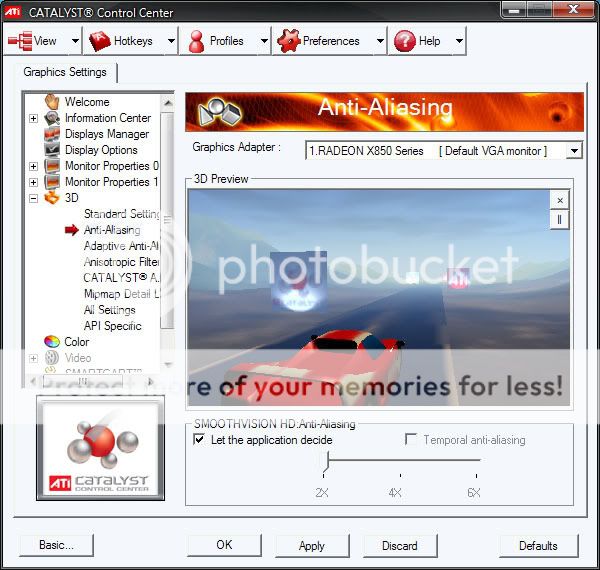
Make sure you set the Anti-Aliasing option to 'Let the application decide'.
7)Make sure that Adaptive Anti-Aliasing is NOT enabled.
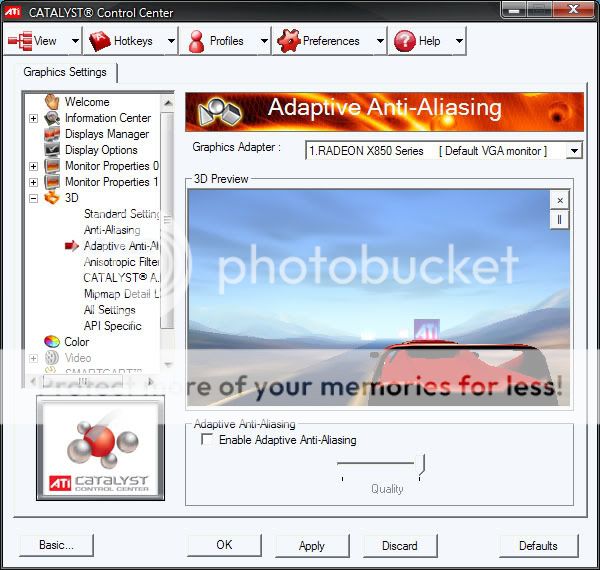
8) Moving on to the Anisotropic Filtering (or AF for short) section:
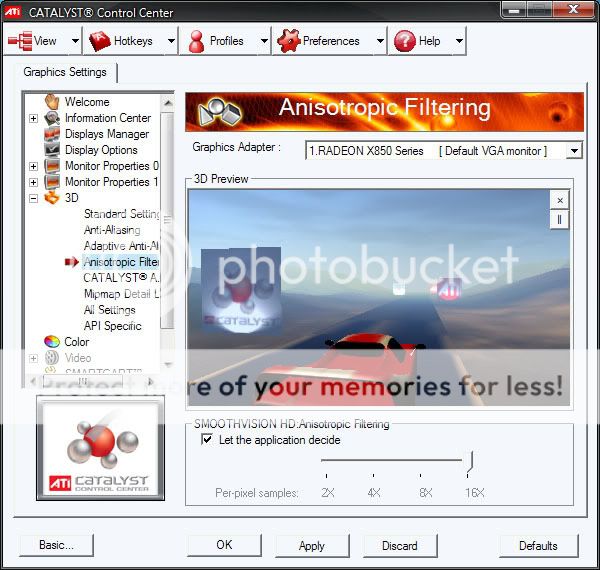
Make sure that this is set to 'Let the application decide'
9) Disable Catalyst AI
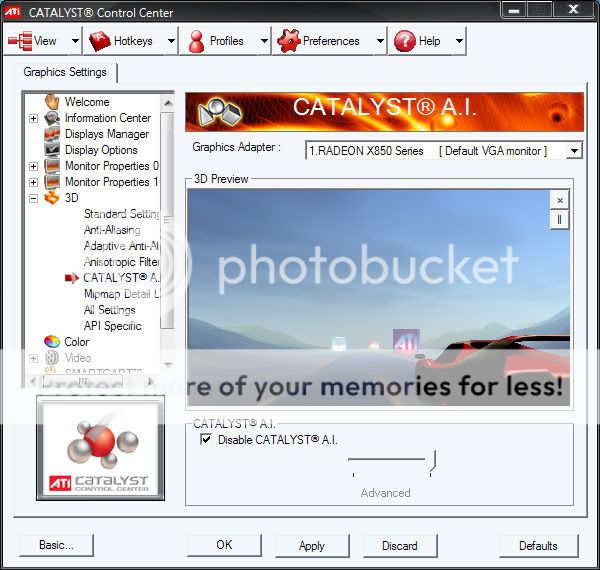
10) Move the Mip-Map Detail Level slider as far to the 'Performance' end as possible.
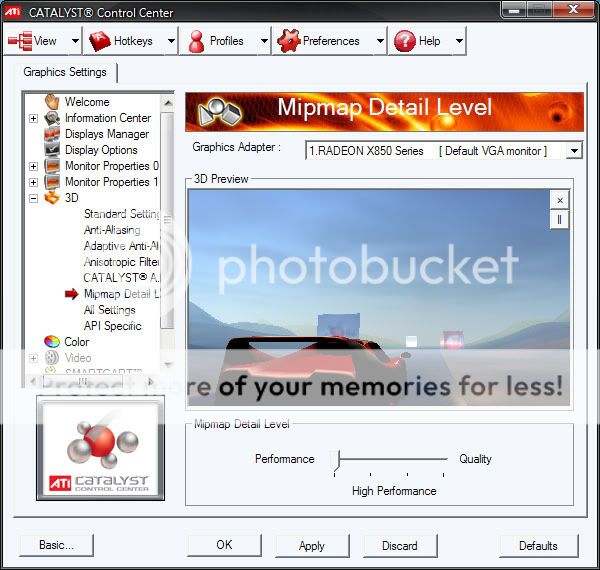
11)Make sure that in the API Specific section that you turn on 'Enable Geometry Instancing' and 'Support DXT texture formats'.
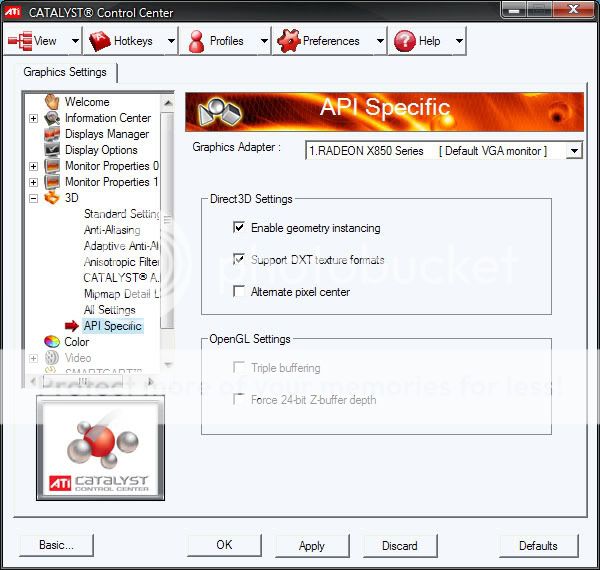
Make sure you press the Apply button before pressing OK to exit.
You're all done!
It never hurts to restart your machine at this point and then double-check that all of the settings have been applied afterwards. All being well, your game should now run smoother.

1) Follow THIS LINK to the ATI drivers website.
2) Select the appropriate operating system, card family, and specific card from the list and press GO (as in the image below).
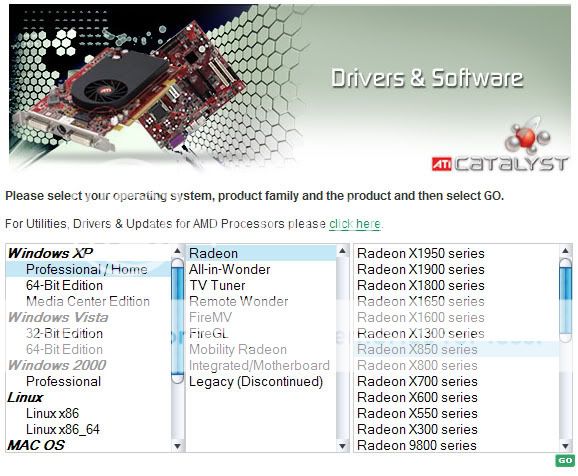
3)Once you have downloaded and installed the appropriate and latest drivers, you need to launch the ATI Catalyst Control Center. There should be an icon for it on your desktop. If not, you can access it through right-clicking on the ATI symbol in your taskbar. If you've managed with either of these options move on to point 4.
If, for some inexplicable reason, you aren't capable of either of those options then the surefire way to get to it is as follows:
a) Right-click on the desktop and choose 'Properties' and click on the Settings tab. That should bring up a screen like this.

b) Click on the 'Advanced' button and then the 'CATALYST(R) Control Center' tab and you should see this screen:
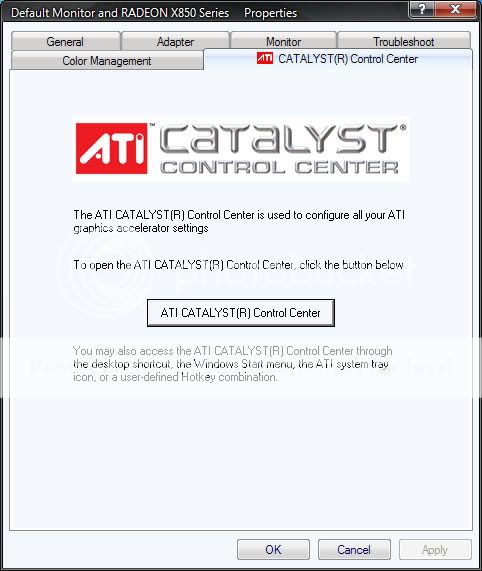
c) Click the 'CATALYST(R) Control Center' button.
4) You may be presented with an option screen such as this:

Make sure you choose the Advanced option and then click 'Next'.
5) You should now be presented with a screen that looks something like this:

The section we are concerned with is the '3D' section (as shown above). All you need to do now is follow the next steps and apply the settings I have suggested. Don't worry if you don't have all the settings options I mention as different cards are capable of more or fewer of these options depending on specification.
In the Standard Settings section make sure the slider is set as far to the Performance end as possible.
6) Now, moving on to the Anti-Aliasing (or AA for short) section:
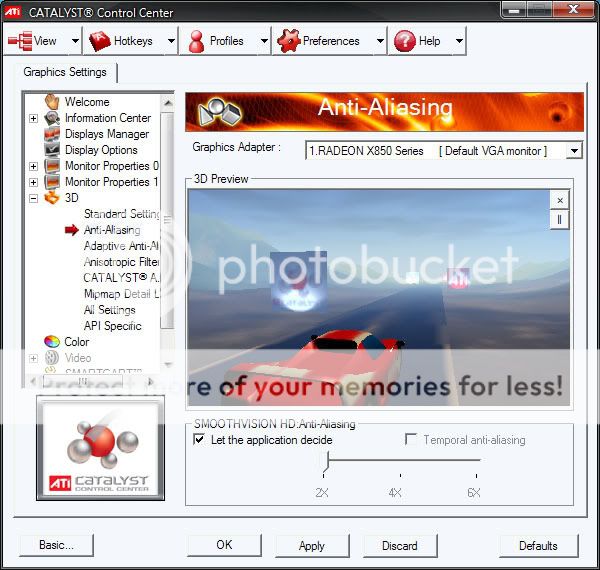
Make sure you set the Anti-Aliasing option to 'Let the application decide'.
7)Make sure that Adaptive Anti-Aliasing is NOT enabled.
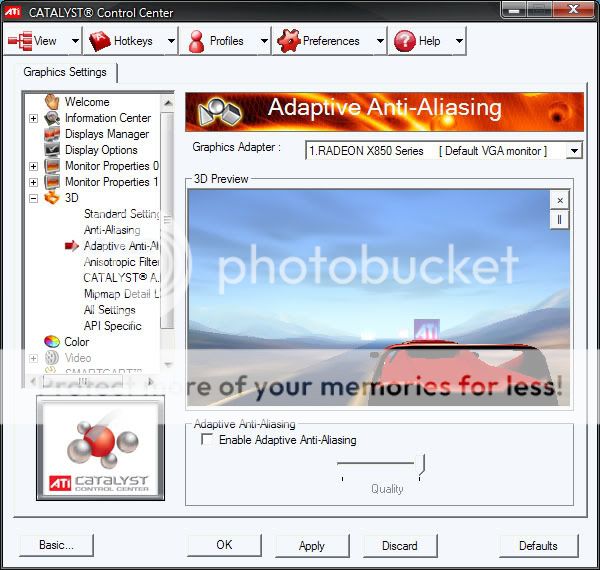
8) Moving on to the Anisotropic Filtering (or AF for short) section:
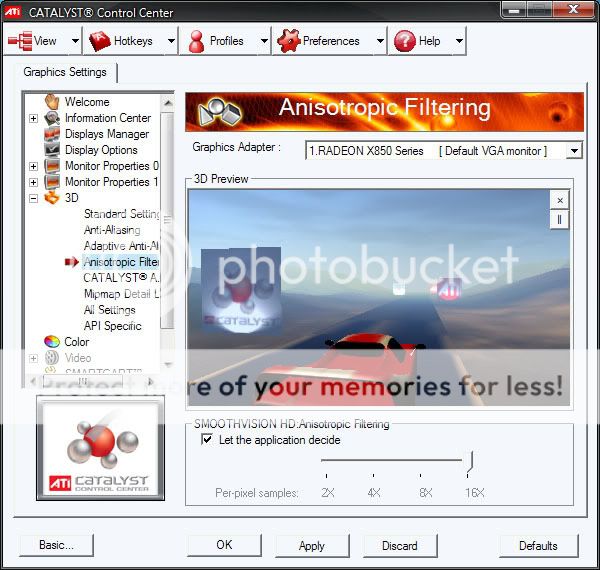
Make sure that this is set to 'Let the application decide'
9) Disable Catalyst AI
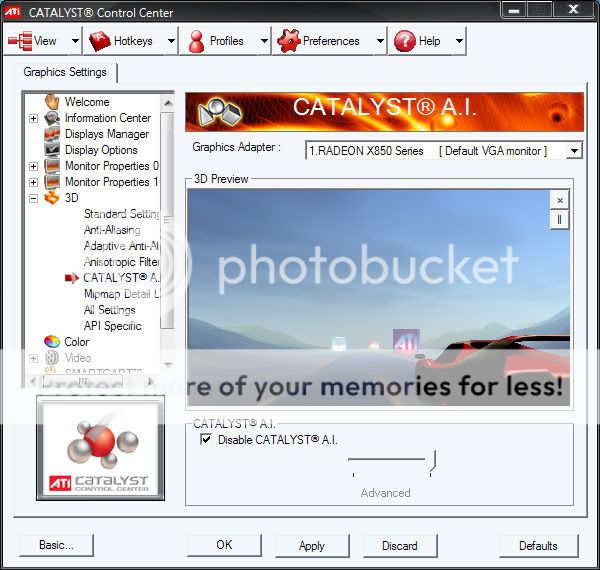
10) Move the Mip-Map Detail Level slider as far to the 'Performance' end as possible.
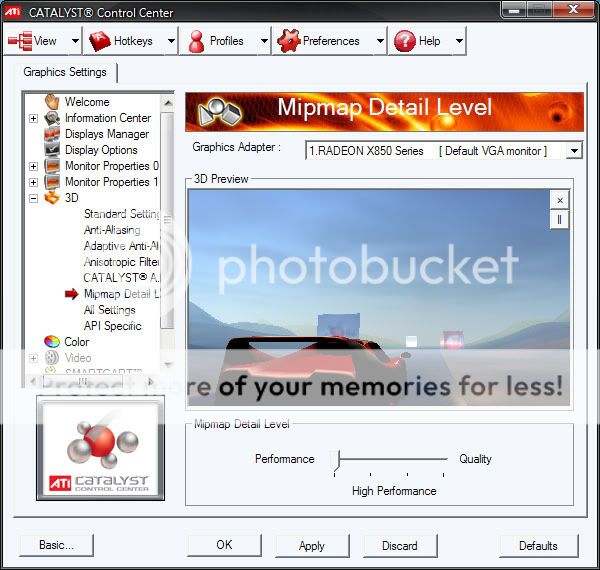
11)Make sure that in the API Specific section that you turn on 'Enable Geometry Instancing' and 'Support DXT texture formats'.
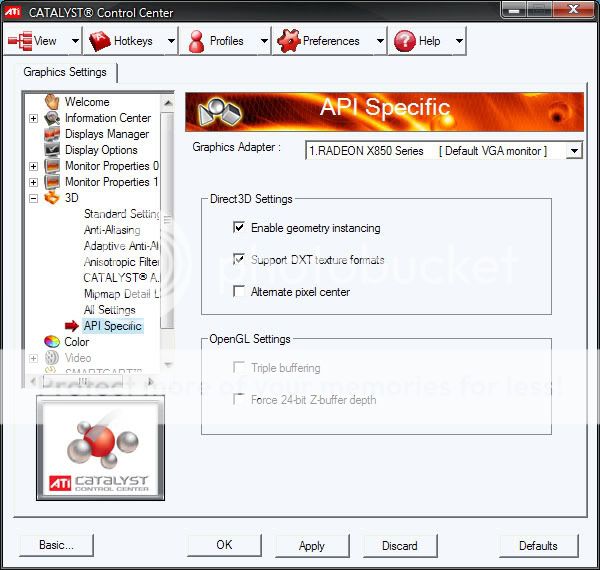
Make sure you press the Apply button before pressing OK to exit.
You're all done!
It never hurts to restart your machine at this point and then double-check that all of the settings have been applied afterwards. All being well, your game should now run smoother.
Last edited:


 )
)