Cricketman
ICC Chairman
- Joined
- Jul 27, 2005
- Location
- USA
Hey
I know alot of you use other methods of cutting such as the lasso tool to cut out your images. In my opinion, you're doing it wrong.
Using the pen tool is by far easier, quicker, and looks a whole lot better than using other methods such as the lasso tool.
Without further a due, heres the tut
Open up the picture that you want to cut in Photoshop. I will be using this picture:

Click on the "Pen tool" icon
 and select "Paths"
and select "Paths"

Zoom in a fair amount-I like it at 400%. Click right along the place which you would like to cut. You DO NOT need to hold your mouse-which makes it easier than the lasso tool in which you do. If you make a mistake, go to the history box and right click-delete on the point in which you made the error. It will delete anything that you did after that, so be careful.

Move your window or adjust your zoom and continue right around the place in which you want to cut. This is basically what Brian looked just before I was done:
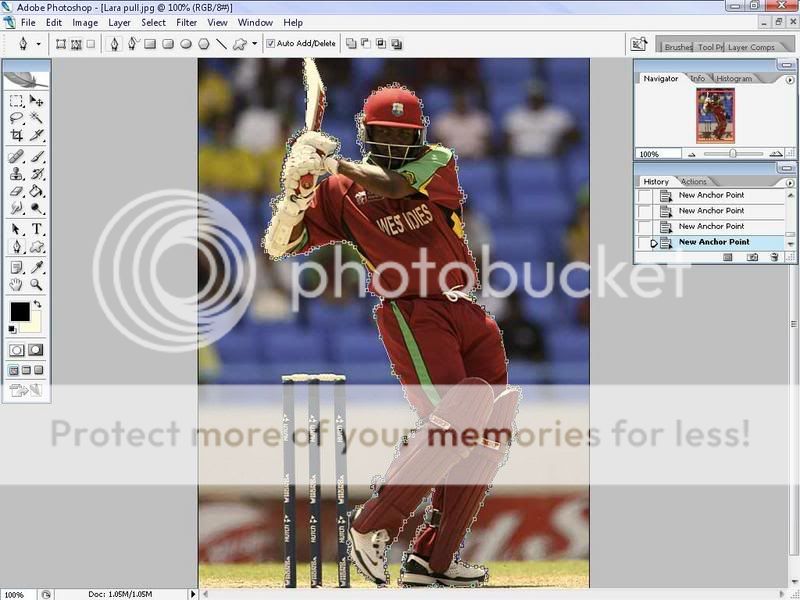
When you go back to the starting point, the whole path should turn into a line. Right-Click anywhere on this line and select "Make Selection". A box should pop up, choose feather to 1-2 pixels, whatever suites your fancy.

The lines should become moving dotted lines. Go to Edit-->Copy (Or CTRL+C ) and paste it (Edit-->Paste/CTRL+V) where you would like!
) and paste it (Edit-->Paste/CTRL+V) where you would like!
Your result:

TIPS:
I like to close some annoying boxes in my window before I start to cut. Close the color balance and the layer boxes, and keep only the navigation and history ones. The Navigation helps me to move around the picture when zoomed in so close, and the history to help me if I make an error.
After you're done, I find it to be "cleaner" if you erase any of the background that may be seen through the "inside" of the image-such as the little bits of black between the grills in the helmet or in between the arms. Keep your zoom somewhere at 400% (or wherever you like it) adjust the size of your eraser (i like it at 2px) and erase these spots up. Be sure not to erase the grills itself.
"Even if this is not done well, it looks better in sigs" (-Thanks to Rabeta for these words of wisdom )
)
If you have any questions at all, don't hesitate to post here or PM. It may be more worthwhile if you post here, as more people can answer to your question.
Thanks,
Cricketman93
I know alot of you use other methods of cutting such as the lasso tool to cut out your images. In my opinion, you're doing it wrong.

Using the pen tool is by far easier, quicker, and looks a whole lot better than using other methods such as the lasso tool.
Without further a due, heres the tut

Open up the picture that you want to cut in Photoshop. I will be using this picture:

Click on the "Pen tool" icon


Zoom in a fair amount-I like it at 400%. Click right along the place which you would like to cut. You DO NOT need to hold your mouse-which makes it easier than the lasso tool in which you do. If you make a mistake, go to the history box and right click-delete on the point in which you made the error. It will delete anything that you did after that, so be careful.

Move your window or adjust your zoom and continue right around the place in which you want to cut. This is basically what Brian looked just before I was done:
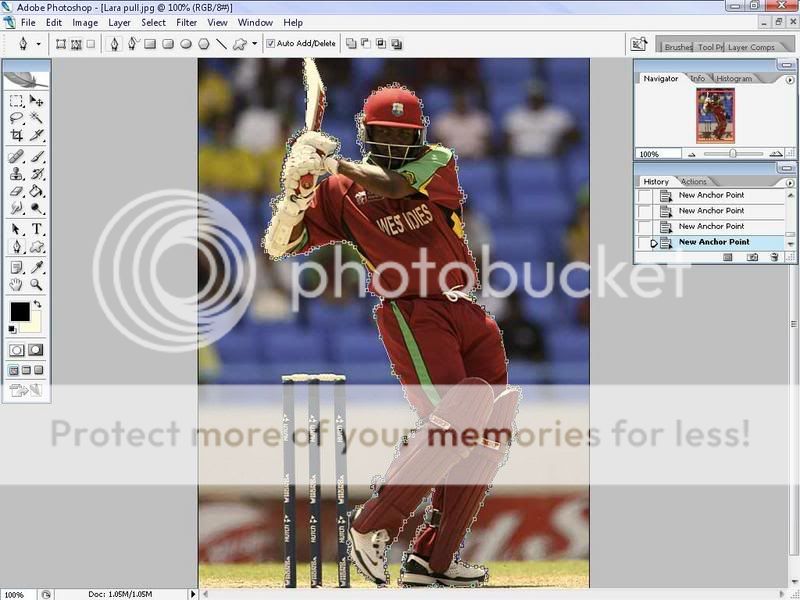
When you go back to the starting point, the whole path should turn into a line. Right-Click anywhere on this line and select "Make Selection". A box should pop up, choose feather to 1-2 pixels, whatever suites your fancy.

The lines should become moving dotted lines. Go to Edit-->Copy (Or CTRL+C
 ) and paste it (Edit-->Paste/CTRL+V) where you would like!
) and paste it (Edit-->Paste/CTRL+V) where you would like!Your result:

TIPS:
I like to close some annoying boxes in my window before I start to cut. Close the color balance and the layer boxes, and keep only the navigation and history ones. The Navigation helps me to move around the picture when zoomed in so close, and the history to help me if I make an error.
After you're done, I find it to be "cleaner" if you erase any of the background that may be seen through the "inside" of the image-such as the little bits of black between the grills in the helmet or in between the arms. Keep your zoom somewhere at 400% (or wherever you like it) adjust the size of your eraser (i like it at 2px) and erase these spots up. Be sure not to erase the grills itself.
"Even if this is not done well, it looks better in sigs" (-Thanks to Rabeta for these words of wisdom
 )
)If you have any questions at all, don't hesitate to post here or PM. It may be more worthwhile if you post here, as more people can answer to your question.
Thanks,
Cricketman93
Last edited:





