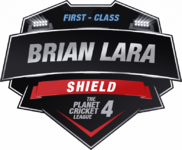Gurjot95
National Board President
- Joined
- Apr 16, 2008
- Location
- Melbourne, Australia
I have see many users using pen tool or any other cutting tool to remove background which takes lot of time now I will now write how to remove background in 1 second though I am not sure this is the right way or not.
Here I am using IPL logo's image and I want to remove white background. So open any image in which you want to remove background

Now Select Magic wand tool(Press W) and click on background with magic wand tool like in here click on white background to remove that background. You will see your background will be selected like this

Now Press Delete Key from Keyboard and your background will be removed and now you can save your image in gif or png format. Here is the final image

Note-It works only with plain background. You will need quick selection tool to remove other backgrounds like stadium background from cricketer image.
Please post your suggestions as this is my first Graphic tutorial
Here I am using IPL logo's image and I want to remove white background. So open any image in which you want to remove background

Now Select Magic wand tool(Press W) and click on background with magic wand tool like in here click on white background to remove that background. You will see your background will be selected like this

Now Press Delete Key from Keyboard and your background will be removed and now you can save your image in gif or png format. Here is the final image

Note-It works only with plain background. You will need quick selection tool to remove other backgrounds like stadium background from cricketer image.
Please post your suggestions as this is my first Graphic tutorial