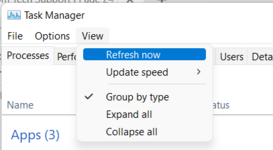View attachment 257865
When I power on/ lift the lid to wake up from sleep mode the display shows a grey screen with black & white bands, sometimes if I watch carefully into it I can see what the last window was open on my laptop Attaching some pics to relate my issue. It happens occasionally during wake up/restart (even in recovery mode)/power ON. after signing in Windows It's works perfectly awesome.
Reinstalled the intel UHD Graphics drivers several times but nothing changed. (Currently using the Latest driver v30.0.101.1069)
When connected to external monitor using HDMI, It's fine on external monitor and when I reinstall the intel UHD driver with the help of external monitor my laptops screen refreshes and works correctly.
Any Tech Expert here? Please help...
@Manish. @AliB @asprin







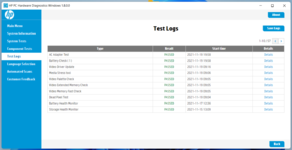

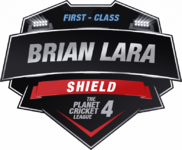


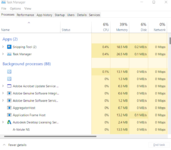
 . Due to all this, I reverted to windows 10. And can you confirm your build number, the ring you are in, and if you can see the battery remaining time?
. Due to all this, I reverted to windows 10. And can you confirm your build number, the ring you are in, and if you can see the battery remaining time?