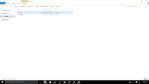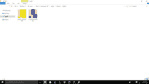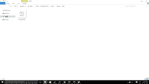You are using an out of date browser. It may not display this or other websites correctly.
Don Bradman Cricket 14 Downloads Help Desk
- Thread starter Aswin8
- Start date
TheR4zerBlade
Club Cricketer
- Joined
- Nov 29, 2015
- Profile Flag
- Australia
- Online Cricket Games Owned
-
- Don Bradman Cricket 14 - Xbox 360
- Don Bradman Cricket 14 - Steam PC
- Don Bradman Cricket 14 - PS4
Hi guys. I'm reposting this problem here because I put the problem in the wrong thread (sorry about that). So I've downloaded some stumps off the downloads forum and got them working but only in Casual Mode. In Career, Tour and Competition mode the default stumps are used. Help would be greatly appreciated.
Arijit Maji
Club Captain
- Joined
- Mar 28, 2015
- Location
- London
- Profile Flag
- India
- Online Cricket Games Owned
-
- Don Bradman Cricket 14 - Steam PC
- Don Bradman Cricket 14 - Xbox One
how to install these mods on Xbox one???
please help...
please help...
Bluebagger
International Coach
- Joined
- Aug 15, 2009
- Location
- Sydney
- Online Cricket Games Owned
-
- Don Bradman Cricket 14 - Xbox 360
- Don Bradman Cricket 14 - Steam PC
how to install these mods on Xbox one???
please help...
These mods are for the PC only
CalumTomlinson
School Cricketer
- Joined
- Nov 8, 2015
- Online Cricket Games Owned
-
- Don Bradman Cricket 14 - Steam PC
How do I install the downloads into dbc 14
jakekenagy
School Cricketer
- Joined
- Jan 25, 2016
You have to covert those files to .dds. Saving it as .dds doesn't change it to .dds extension. Try converting those using DDS Convertor.hi guys,
i am trying to get stumps and balls to work ive tried to follow the instructions. can anyone see where i have gone wrong.
jakekenagy
School Cricketer
- Joined
- Jan 25, 2016
should i convert to jpeg, png, bmp or tif?You have to covert those files to .dds. Saving it as .dds doesn't change it to .dds extension. Try converting those using DDS Convertor.
After editing the template, save it to any extension of your choice (maybe to png/jpeg/bmp). Then convert it to .dds using DDS converter.should i convert to jpeg, png, bmp or tif?
danman
Club Cricketer
- Joined
- Dec 21, 2015
- Online Cricket Games Owned
-
- Don Bradman Cricket 14 - PS3
- Don Bradman Cricket 14 - Steam PC
Question regarding sponsor mods (bats & equipement) Are you able to add as many as you wish or are you limited to the number of current bat & equipment sponsors that are there already. I want to mod all the national sides & there are many many different bats & a lot more equipment sponsors
Each team has a limitation of 24 bats. One team can have maximum of 24 bats. You can mod upto 24 bats for each teams.Question regarding sponsor mods (bats & equipement) Are you able to add as many as you wish or are you limited to the number of current bat & equipment sponsors that are there already. I want to mod all the national sides & there are many many different bats & a lot more equipment sponsors
UnknownSoul
Associate Cricketer
- Joined
- Sep 2, 2012
- Location
- Norwich, UK
- Online Cricket Games Owned
-
- Don Bradman Cricket 14 - Xbox 360
- Don Bradman Cricket 14 - Steam PC
- Don Bradman Cricket 14 - Xbox One
So With a fresh install the textures folder in \Documents\My Games\Don Bradman Cricket 14\textures is empty correct? So i then add Alberts logo mod to that. Then i add per team folders then add such things as kits and such... Any other steps that i have missed or need to look out for? Thanks
No. "Textures" folder should have the default files in it. I mean, extract the "textures.rar" file found in " program files\steam\steamapps\common\textures.rar".So With a fresh install the textures folder in \Documents\My Games\Don Bradman Cricket 14\textures is empty correct? So i then add Alberts logo mod to that. Then i add per team folders then add such things as kits and such... Any other steps that i have missed or need to look out for? Thanks
Extract it and copy the textures folder to your Documents\My Games\Don Bradman Cricket 14\ . Once copied, start creating folders in it with team id and add your mods.
Location will be -
Documents\My Games\Don Bradman Cricket 14\textures\79\character\sponsors
where, 79 is the team id and inside that folder you need to create sub-folders and add your mods.
Hope this helped.
No!Extract it and copy the textures folder to your Documents\My Games\Don Bradman Cricket 14\
The textures folder is just to assist people wanting to create mods, don't extract it into the game folder - all the contents are already in the game.
All you need to do to use mods is to recreate the folder structure - someone has previously posted a zip with empty folders - that is perfect for the job.
Similar threads
- Replies
- 1
- Views
- 4K
- Replies
- 2
- Views
- 4K
- Replies
- 175
- Views
- 11K
Users who are viewing this thread
Total: 1 (members: 0, guests: 1)

 .
.