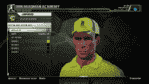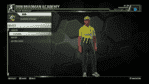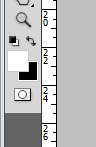Quick preview of first attempt at the Warwickshire kit. Still struggling to get the 4th colour to appear. Just shows up black. Probably still ballsing up the alpha layer but I'll keep fiddling with it.
Hi Munkeymomo.
The 4th colour! I struggled and struggled with that one. SnowyCasanova gave me the advice he posted to you as well which led me to the answer, along with some research on alpha channels.
I finally stumbled upon it working, and here's how I do it using photoshop:
One of the modders (apologies as can't remember exactly who that was, also supplied some excellent templates) very early shared the 4 colour concept for textures in game - red, green, blue, black. I have been using black as the 4th colour in the kits I'm attempting.
- So I create a kit (IMAGE 1) and when I reach the black colour I duplicate that image on the alpha channel by -
- highlighting (all) layers that are black (IMAGE 2), then Ctrl/E to merge those layers to one and keep this 'new' layer selected
- then Ctrl/A to select the layer, followed by Ctrl/C to copy layer
- next you need to go to the alpha channel (IMAGE 3), select it (make sure the little eye icon is 'on' along with the RGB channels), then Ctrl/V to paste the layer you just copied to the alpha channel
- once you do that you should see the 'marching ants' around a blank image (IMAGE 4)
- then you'll have to move the marching ants so they are located over the top of the image you copied
- after you do that select the paint brush (or pencil tool or bucket tool) and colour inside the marching ants - make sure 'white' is selected (IMAGE 5). You have to use white as white is transparent meaning once the created dds texture file is in game, it will be 'seen'.
If you have to move the 'black' colour around because you've changed a shape or moved it to align things better, you will have to do a new copy and paste to the alpha channel as well. Simply paint the original area black before colouring any changes white. Hope that all makes sense, and there could well be a much simpler way of doing it but, that's the way I managed to make it work.




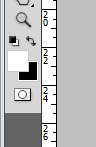
Hope that helps.
Cheers.