naresh091
International Cricketer
Torres Manip Wallpaper tutorial
Now in this tutorial Ill show you how to make a wallpaper in this way.

1.)Start off with opening a new canvas(ctr+n).
Now fill it with Black color.
2.)You need a nice stock to have a good outcome.Its really tough to get high quality cricket stocks.Try googling it.For football ones,check the HQ pictures forum in Football Wallpapers | Get Your Favorite Soccer Player or Team on your Desktop Screen or Relocate.
So paste your stock in the canvas and resize it by holding the shift button like this.

3.)Now press ctrl+j(duplicate layer).And press ctrl+u now and click on the colorize option.
4.)Now drag the hue and saturation sliders to your convenience till you get your desired look.Ive made it look like a grey scale image.But you can make it of your choice.

5.)Now select the eraser tool and select the 19 px brush or any hard round brush and reduce its flow to a value between 25-30.
If you dont know how to do that click here
6.)Now just erase over the edges of the player body.Now choose a bigger brush and just rub the entire player body.But just be careful not to rub the background.
7.)Now inorder to make sure you have rubbed everything perfectly,just click the layer visibility button(the eye button) of the colorised applied image.And just rub the remaining parts on the player's body like this
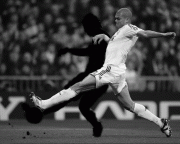
8.)Now its time for adding lighting.Just make a new layer or press shift+ctrl+N.Now hit D on your keyboard and press alt + backspace.
9.) your wallpaper would now be filled with black color.Now click on the brush tool and select the 300px white soft round brush and adjust its its size to 600-800px.Now just click once over the player.Put the layer on softlight or overlay.Softlight would be my choice.
Now your wallpaper will look something like this.

10.)Its time to add the text.Just Choose any simple font like Times New Roman,Trebuchet,Arial black etc.And type your player name.I made 'FERNANDO' in red and 'Torres' in white .Now double click on the text layer and select gradient overlay and select the Black white gradient.And reduce the opacity to about 50%.
11.)Now make a new layer.Take a small white soft round brush and just brush on some parts of the text.Put the layer on Overlay.
12.)Now just add a border to the wallpaper if you wish.
It took some time for me to write this.So please post comments and outcomes.
Now in this tutorial Ill show you how to make a wallpaper in this way.

1.)Start off with opening a new canvas(ctr+n).
Now fill it with Black color.
2.)You need a nice stock to have a good outcome.Its really tough to get high quality cricket stocks.Try googling it.For football ones,check the HQ pictures forum in Football Wallpapers | Get Your Favorite Soccer Player or Team on your Desktop Screen or Relocate.
So paste your stock in the canvas and resize it by holding the shift button like this.

3.)Now press ctrl+j(duplicate layer).And press ctrl+u now and click on the colorize option.
4.)Now drag the hue and saturation sliders to your convenience till you get your desired look.Ive made it look like a grey scale image.But you can make it of your choice.

5.)Now select the eraser tool and select the 19 px brush or any hard round brush and reduce its flow to a value between 25-30.
If you dont know how to do that click here
6.)Now just erase over the edges of the player body.Now choose a bigger brush and just rub the entire player body.But just be careful not to rub the background.
7.)Now inorder to make sure you have rubbed everything perfectly,just click the layer visibility button(the eye button) of the colorised applied image.And just rub the remaining parts on the player's body like this
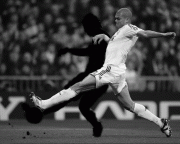
8.)Now its time for adding lighting.Just make a new layer or press shift+ctrl+N.Now hit D on your keyboard and press alt + backspace.
9.) your wallpaper would now be filled with black color.Now click on the brush tool and select the 300px white soft round brush and adjust its its size to 600-800px.Now just click once over the player.Put the layer on softlight or overlay.Softlight would be my choice.
Now your wallpaper will look something like this.

10.)Its time to add the text.Just Choose any simple font like Times New Roman,Trebuchet,Arial black etc.And type your player name.I made 'FERNANDO' in red and 'Torres' in white .Now double click on the text layer and select gradient overlay and select the Black white gradient.And reduce the opacity to about 50%.
11.)Now make a new layer.Take a small white soft round brush and just brush on some parts of the text.Put the layer on Overlay.
12.)Now just add a border to the wallpaper if you wish.
It took some time for me to write this.So please post comments and outcomes.
Last edited:


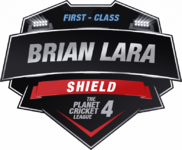


 I will try it soon and post the outcome.
I will try it soon and post the outcome.