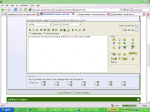You are using an out of date browser. It may not display this or other websites correctly.
Themes for Windows XP
- Thread starter aussie1st
- Start date
blackleopard92
Panel of Selectors
oh well, it gives access violation error.
maybe style builder could help
maybe style builder could help
blackleopard92
Panel of Selectors
usy said:Leo if it works, make me one in Colour Green, and then post it for downlaod the theme, and then take some reps.
here is an extremely raw theme made by me.It's total raw, shouldn't be distributed, but u asked for a green one.
The green one is total radical! it surprised me.Also the tb changes taskbar, so u might get intrested.
Also, since I very much know that u wouldn't like it.Try sending me the correct hue/saturation values which matches your colour of desired choice.
to install, unzip, and go to green folder, and double click green.msstyles
1.select blue for standard WIN XP
2.Green for total radical green( its cool, but so radical that it's difficult to adjust)
3.tbgrn for taskbar green.It's isn't complete, but included .
Attachments
blackleopard92
Panel of Selectors
aussie1st said:Just make an image of the green you want in photoshop and attach it here. Then Leo will know the exact colour of green you want.
that's exactly what I wanted from u.
Go to adobe.
Just make a box, fill it with blue colour and then go to image>adjustment>hue
select colourise, and find the value that suits u.
then select save, zip it, and post it here
Oh while you are at it, could you make that teal greenish theme I posted - http://www.planetcricket.org/forums/showpost.php?p=406223&postcount=99
blackleopard92
Panel of Selectors
blackleopard92
Panel of Selectors
usy said:Using it, damn good, praised for well deserved work.
Salam
Usy.
love u!

I will work on more, since I hardly have anything to do for 2 months
If anyone wants coloured theme, just tell me what colour u want, and I will get that in a day!
viral1991
International Cricketer
Can anyone help me please? I usually use a theme by starting the .theme file! But I want to put an option in the Theme selection thing so that it always shows that particular theme! So, where do I copy the theme to?
viral1991
International Cricketer
Prakash said:If its XP then it should be under C:\WINDOWS\Resources\Themes\ folder
Thank you very much (I found it before you told me
 ), but what do I do if the extension is .msstyles?
), but what do I do if the extension is .msstyles?Edit: I found that it is in the Appearance tab of the Display properties!

---
Edit100 (I deleted the other 99 edits!
 ) : You must spread some Reputation around before giving it to Prakash again. - What do I do?
) : You must spread some Reputation around before giving it to Prakash again. - What do I do?blackleopard92
Panel of Selectors
viral1991 said:Edit100 (I deleted the other 99 edits!) : You must spread some Reputation around before giving it to Prakash again. - What do I do?
give them to me

well, I have been creating themes, if anyone wants to view them, goto
http://www.planetcricket.org/forums/showthread.php?t=21170
It's actually not too hard making themes if you get style builder.
Heres the theme I made.
Also Leo you can actually delete the other two themes and if you create a new Colour scheme you can delete the blue one as I've done with this theme.
Heres the theme I made.
Also Leo you can actually delete the other two themes and if you create a new Colour scheme you can delete the blue one as I've done with this theme.
Attachments
Similar threads
- Replies
- 17
- Views
- 5K
Users who are viewing this thread
Total: 2 (members: 0, guests: 2)