Burma's Finest
Executive member
Ok guys, there seem to be enough people out there who are making 8GB bats (i.e., 512*1024) for Cricket 2004 who might find this useful. I've also had a number of requests for this so here we go...
In the image below you will see a basic colour plan of how a C2K4 bat is textured.
Obviously, the Green panels are the back and front faces (from left to right respectively).
The Pink sections represent the toe of the bat which you can either fill with wood texture or with a different colour if you want to apply a toe-guard to the bat (as with many Kookaburra and Puma bats).
The blue panels represent any potential striping you may want to add to the bat. The reason I have added them here is to demonstrate that the texture co-ordinates for the front and back panels are off-set slightly in terms of vertical positioning. So, if you want to add stripes which join perfectly around the bat, use these blue panels as a guide to how far to off-set the stripes you make.
The brownish bits above the green panels I reccomend you leave alone as they represent the bit of the bat where the blade meets the handle but is below the bottom of the grip. These bits also demonstrate further the vertical off-set between the back face and the front face.
Above the brownish bits is the area which is for the very base of the handle. In this case it is an example of a coloured grip with black tape at the base. In addition to the strip below the handle in the texture, you also need to have the thin black sliver at the far left of the grip to complete the tape job. If you do not want the black tape, you should re-colour these strips to match the grip colour.
And in case you hadn't worked it out, the white areas represent empty/unused texture space.
____________________
I will post a Photoshop Document in due course for those who use Adobe Photoshop to make the bat-making process a bit easier. For the moment though, this should hopefully be of some help.
There is one thing which it is IMPERATIVE to bear in mind: The texture co-ordinates used for displaying the bats in the player editor and those used to display the bats in the game ARE DIFFERENT. This means the bats will look incorrect in the editor but I guarantee they will look perfect in the game.
If you have any questions or concerns or difficulties with the bat-making, just post them here and we can try and sort them out.
In the image below you will see a basic colour plan of how a C2K4 bat is textured.
Obviously, the Green panels are the back and front faces (from left to right respectively).
The Pink sections represent the toe of the bat which you can either fill with wood texture or with a different colour if you want to apply a toe-guard to the bat (as with many Kookaburra and Puma bats).
The blue panels represent any potential striping you may want to add to the bat. The reason I have added them here is to demonstrate that the texture co-ordinates for the front and back panels are off-set slightly in terms of vertical positioning. So, if you want to add stripes which join perfectly around the bat, use these blue panels as a guide to how far to off-set the stripes you make.
The brownish bits above the green panels I reccomend you leave alone as they represent the bit of the bat where the blade meets the handle but is below the bottom of the grip. These bits also demonstrate further the vertical off-set between the back face and the front face.
Above the brownish bits is the area which is for the very base of the handle. In this case it is an example of a coloured grip with black tape at the base. In addition to the strip below the handle in the texture, you also need to have the thin black sliver at the far left of the grip to complete the tape job. If you do not want the black tape, you should re-colour these strips to match the grip colour.
And in case you hadn't worked it out, the white areas represent empty/unused texture space.

____________________
I will post a Photoshop Document in due course for those who use Adobe Photoshop to make the bat-making process a bit easier. For the moment though, this should hopefully be of some help.
There is one thing which it is IMPERATIVE to bear in mind: The texture co-ordinates used for displaying the bats in the player editor and those used to display the bats in the game ARE DIFFERENT. This means the bats will look incorrect in the editor but I guarantee they will look perfect in the game.
If you have any questions or concerns or difficulties with the bat-making, just post them here and we can try and sort them out.


 :
:


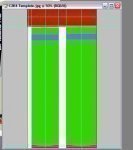
 .
.