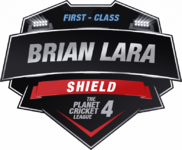How to Copy Text or get Stats in Text from Cricket Sim without DosBox
Hey guys i was searching for this that how to copy text that in the cricksim 1daycric.exe or testcric.exe and finally i found an easy way of how to do it.I hardly seen anyone who has posted in this thread and also i didn't see anyone who has posted it in step by step method, so i thought it will be good if i post it here.
- First open the 1daycric.exe or testcric.exe
- Then right click the 1daycric.exe icon on the toolbar and click properties.
- Now a properties window will be opened in that check the QuickEdit Mode box and save it by clicking ok button.
- Now open the 1daycric.exe and select the text you want i by clicking the left mouse button.
- After selecting that type Ctrl+C to copy and finally open Notepad or any text editor and then paste in it.Thats it you are done.




 (Only one Drive)
(Only one Drive)