sid_19840
International Coach
Thanks,Ill try bringing back the pictures later instead of those attachment links so that members dont have to click each time.Thanks again.

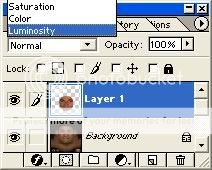

Either install unique face pack or manually extract those face files from the gob.RoboRocks said:I can't find any faces on my root directory.
I have looked all the faces but I can't find any of them.
RoboRocks said:I can't find any faces on my root directory.
I have looked all the faces but I can't find any of them.
RoboRocks said:sid how do you edit created players?
adriano123 said:hey sid ur tutorial was usefull but it cud have been explained more properly for guys who r new to photoshop or such stuff.. i tried to make a face but felt absolutely lost when i reached the layering part. never knew wat to do.. pleeez help by explainin a bit more abt it or tell any other software for it.. can acd photoeditor b usefull??
