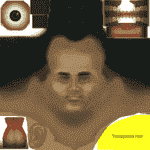Hariz
International Cricketer
Valaskjalf said:Hey i tried this tutorial with the afridi one as well....but for safety i decided to make this new face and use it to replace the face of some unknown guy (file901). But when i replace the file in the Baggi program it asks me to save it...what do i save it as and where? At the moment it asks..."save texture" and when i click yes it asks "save in" and file name...at the moment the file name is "whi_bruce_bowler.png"....do i keep this name? and where do i save it?
I have not completely understood what you wanted to ask, but from what I got, you just have to save the .png file anywhere on your harddrive, so that you can later find it and open it with a photo-editing program like Photoshop or Paintshop. You also dont need to change the name, as you will be able to recognise the player that more easily with the original name.

 , normally you convert coloured ones to b/w...but sorry I dont know how to do it.
, normally you convert coloured ones to b/w...but sorry I dont know how to do it. .
.