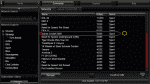Hello, guys finally figured out how to play this game online once again.
Instructions :-
1) Download this software :
Downloads - Tunngle International
2) Register at its website like you do for any forum like planetcricket
3) Open up tunngle software once its downloaded and installed.
4) Enter you login credentials at the bottom
5) Once its logged in it will display a list of games on the left.
6) Click on sports and ashes cricket 2009 from the list as shown in the screenshot below :

7) Add me as friend there :P
8) SPREAD THE WORD!!!
Feel free to ask any doubts or if you are having any trouble setting up tunngle. Cheers
Instructions :-
1) Download this software :
Downloads - Tunngle International
2) Register at its website like you do for any forum like planetcricket
3) Open up tunngle software once its downloaded and installed.
4) Enter you login credentials at the bottom
5) Once its logged in it will display a list of games on the left.
6) Click on sports and ashes cricket 2009 from the list as shown in the screenshot below :
7) Add me as friend there :P

8) SPREAD THE WORD!!!

Feel free to ask any doubts or if you are having any trouble setting up tunngle. Cheers