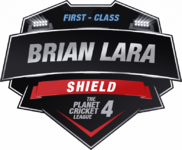This is the release thread for the
Cricket Captain 2020 Editor. This Editor is also fully integrated into the Cricket Captain 2020 Scout.
Please use this thread to download the latest version of the Editor and to report any issues.
WARNING! I haven't had any issues, but editing can be risky. Please back up your savegame if you don't want to risk corrupting it.
Screenshots:
View attachment 234172 View attachment 234173 View attachment 234174
Quick Tips:
- Run Cricket Captain 2020.09 and load an Easy difficulty career mode game, or a Tournament game.
- Run the editor.
- Only "Load" or "Apply" the Player Editor while viewing that player in-game.
- Only "Add Coach + Physio" while viewing the Coaching screen in-game.
- It should be safe to "Load Budget", "Save Budget" and set "100% Squad Fitness" from just about any screen in the game.
- If you change a player's role (batsman, bowler, all-rounder, keeper, opener, etc.) then always exit their profile in-game, then exit the next screen (so the correct team order is regenerated) before editing any other player.
- Selection Editor: Only use this tool in the match start screen (just before the coin toss).
- Squad Editor: Only use this tool when viewing the international squad you want to edit. Clicking "Load Players" launches the Scout, which allows you to filter a list of players to consider for selection. When you close the scout, the filtered player list will be copied back into the Squad Editor.
- I haven't had any issues, but there is always a chance the editor could corrupt your savegame. Back it up if you don't want to risk losing it.
Please check the following FAQ before asking a question. I will update the FAQ with any new questions.
FAQ (PLEASE READ):
- Q: Can I use this editor to cheat online?
- A: No. The editor is not compatible with any game modes eligible for online play. At best, the Editor will crash if you try to edit a Normal mode game (and is likely to corrupt your savegame). The editor is a very simple memory editor that is easily detectable by Steam. If you try to edit online games, you will be banned. You have been warned - I am not responsible for any bans.
- Q: Can I edit player ability?
- A: Yes. You can offset by a specified +/- percentage, or randomize player ability (within specified limits). However, you cannot view ability or potential ability. (This limitation is requested by the game's developers).
- Q: Does the editor run on Mac, Linux or mobile devices?
- A: No. I have tested it in Windows 7 and 10. If there is high demand, then I could look into porting to other platforms.
- Q: Where is the download link?
- A: Click on a version name in the table below.
- Q: How did you write this editor?
- A: The original version was written (in C#) by Fe98 more than a decade ago, based on a huge community effort to reverse-engineer earlier versions of the game. They deserve most of the credit. I have just updated and added features.
- Q: Is the editor finished?
- A: No. There are a lot of features that I am still working on. Please feel free to suggest anything else you would like to see in the editor.
Downloads:
| Version | Date | Description |
| 2020.07-01 | 06/07/2020 | First public release. |
| 2020.07-02 | 06/07/2020 | Fixed unknown contracts. Thanks @ahmedleo414. |
| 2020.08-01 | 08/07/2020 | Update for patch 20.08. |
| 2020.08-02 | 12/07/2020 | Added ability/potential offset %. |
| 2020.08-03 | 18/07/2020 | Integrated Selection Editor. |
| 2020.08-04 | 18/07/2020 | Added support for demo. |
| 2020.09-01 | 19/07/2020 | Update for patch 20.09. Integrated Squad Editor. |
| 2020.10-01 | 06/08/2020 | Update for patch 20.10. Added several missing nationalities. |
| 2020.10-02 | 10/08/2020 | Fixed Squad Editor. Added player appearance. |
| 2020.11-01 | 20/08/2020 | Update for patch 20.11. |
| 2020.14-01 | 14/03/2021 | Update for patch 20.14. Patched vulnerabilities in Squad Editor. |