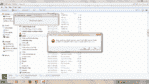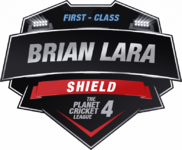You are using an out of date browser. It may not display this or other websites correctly.
Please report game breaking bugs only thread
- Thread starter Gaurav_7
- Start date
@kurtkz the older version shows the above and directs you to your homepage. I've downloaded the new version from your download button and the same appear. Any advise will be greatly appreciated.
Your newer version if you click no on above, does not support cricket simulations (does have the report option etc.)
I would really like to use your application for Cricket simulation in my league. Your homepage still advertise these features. Tried running it as Administrator also.
Please assist in how to get your application to work - in order to do simulation of leagues here on Planet Cricket! I've tried older versions also, and the fatal error appear like with @Jack Ryder
Your newer version if you click no on above, does not support cricket simulations (does have the report option etc.)
I would really like to use your application for Cricket simulation in my league. Your homepage still advertise these features. Tried running it as Administrator also.
Please assist in how to get your application to work - in order to do simulation of leagues here on Planet Cricket! I've tried older versions also, and the fatal error appear like with @Jack Ryder
Last edited:
kurtkz
Game Developer
@Rudolph the simulations should still work - check your commentary folder and it should all still be there. We're unfortunately moving away from Cricket Heroes and on to a different project for simulations. You can check it out here: Digisims
In the meantime, I'll upload a new full version to the site tonight that should resolve that update loop issue.
In the meantime, I'll upload a new full version to the site tonight that should resolve that update loop issue.
Post it in thread so we will know.In the meantime, I'll upload a new full version to the site tonight that should resolve that update loop issue.
kurtkz
Game Developer
I've reuploaded the full version  The patch should also do the trick.
The patch should also do the trick.
 The patch should also do the trick.
The patch should also do the trick.Will check it out later today, thank you @kurtkzI've reuploaded the full versionThe patch should also do the trick.
Paras Jasal
Club Cricketer
- Joined
- Jan 24, 2015
- Profile Flag
- India
Brother it is empty :/Thanks @Paras Jasal - I'm going to take a look at it tomorrow.[DOUBLEPOST=1462304563][/DOUBLEPOST]Could you send me your data\options.ini file please?
kurtkz
Game Developer
@Paras Jasal not a problem - extract the attached file over it and it should be 100% again.
Attachments
kurtkz
Game Developer
Hi all, I've released a new patch (2.942) that should finally resolve everyone's issues. The download is also much much smaller now (58MB vs 130MB). The game should be much more stable now.
kurtkz
Game Developer
kurtkz
Game Developer
Allrounder18
Banned
- Joined
- Feb 8, 2006
- Location
- Karachi,Pakistan,
nop the download stops around 90% every time , can you upload the rar file on planetcricket?
kurtkz
Game Developer
@Allrounder18: That's likely an issue with your internet? Try a download manager. I don't want to upload the zip on PC because I'll need to reupload it here every time I update it (as well as on my site).
kurtkz
Game Developer
On that note, I've uploaded another patch that fixes the action buttons I broke in a previous patch. I've also finally added tablet support for Windows. Run Launcher and make sure that Touchscreen support is enabled and then click Play. Swipe up to the top of the screen to simulate pressing Escape.
Similar threads
- Replies
- 190
- Views
- 48K
- Replies
- 12K
- Views
- 591K
Users who are viewing this thread
Total: 2 (members: 0, guests: 2)