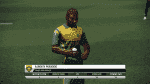You are using an out of date browser. It may not display this or other websites correctly.
DBC14 Mod Screenshots
- Thread starter BigAntStudios
- Start date
- Status
- Not open for further replies.
- Joined
- Jul 8, 2009
- Profile Flag
- New Zealand (Silver Fern)
- Online Cricket Games Owned
- Don Bradman Cricket 14 - PS3
- Don Bradman Cricket 14 - Steam PC
Just finished transferring my bajillion files across to my new MacbookPRO, so I'm thinking about winding up Photoshop and makin' a bat or something... Some of y'all are doing a great job though with the kit stuff, kudos. Great talent in this thread.
dontboycottme
School Cricketer
- Joined
- Apr 9, 2014
- Location
- Northumberland
I have an ultrabook. This type of computer is not designed for gameplaying. My ultrabook is an i5 with 6gb ram so it has plenty of juice but only uses hd4000 graphics card. Yet, it runs this game on top setting without any problems. It would appear that the PC version of this game is not very demanding of pc resources. I am actively thinking about building my own gaming PC. I like golf games. I bought the golf club on steam and my ultrabook hasnt got a chance of running it. And its amazing how cheap a top games machine is to build
Last edited:
11Ryan11
Club Captain
Vest
I posted a vest template earlier you can try if it helps. Its a start.
http://www.planetcricket.org/forums...c14-mod-screenshots-90368-28.html#post2802754
I have one for the jumper as-well which ill post when i get a chance.
Australian ODI/T20 Away Kit
View attachment 126807
View attachment 126808
View attachment 126809
View attachment 126810
View attachment 126811
Has anybody figured out how to edit the jumpers and vests?
I posted a vest template earlier you can try if it helps. Its a start.
http://www.planetcricket.org/forums...c14-mod-screenshots-90368-28.html#post2802754
I have one for the jumper as-well which ill post when i get a chance.
ameresh
School Cricketer
So I have made the hud logos and small logos for 16 international teams. I did try to make them for the large logos but they didn't look very good.
Just extract the file to Documents/My Games/Don Bradman Cricket 14/textures.
Just extract the file to Documents/My Games/Don Bradman Cricket 14/textures.
Attachments
whiteninness
Panel of Selectors
- Joined
- Dec 13, 2003
- Online Cricket Games Owned
Great work on the Aussie kit by the modder.
Awful work on the Aussie kit by whoever designed it in real life. I'm tempted to keep the generic BA default.
Awful work on the Aussie kit by whoever designed it in real life. I'm tempted to keep the generic BA default.
While it's not the best kit in cricket, it's certainly not the worst, is it? The home kit is pretty decent in my opinion. However, the one worn by them in the 2008 Commonwealth Bank Series is by far my favourite.
This is something I put together quickly for personal use in game, it's not up to my usual standards for downloads - but while we await more modding, here's a simple international logo pack - which replaces the country flags in the menus and the overlay hud.
Some of it is very rough, I'd hope to do a proper pack in the future, but am waiting the final word on how modding will be done.
Install by making a 'textures' folder in the Documents\My Games\Don Bradman Cricket 14 folder (or using your existing one) and extracting it so that the UI folder is a direct subfolder. Obviously don't overwrite anything if you're using other mods.
You'll have seen previews in some of my previous videos and screenshots.
Hi Matt,
Correct me if I am wrong, but I believe that your pack changed the logos for first class teams.
Playing in career mode, the graphics on the score overlay displays the Bushrangers logo but on the actual scorecard I still have the standard logos that come with the game.
Do you know how I can update the default logos displayed on the scorecard/scoreboard?
Cheers
Just the HUD ones - I was just experimenting with those.Correct me if I am wrong, but I believe that your pack changed the logos for first class teams.
Replace the images for the respective filenames in the textures\ui\textures subfolders.Do you know how I can update the default logos displayed on the scorecard/scoreboard?
Just the HUD ones - I was just experimenting with those.
Replace the images for the respective filenames in the textures\ui\textures subfolders.
Thanks Matt,
If I pause in between a career game and select scoreboard from the menu, it still displays the old logos.
Do you know how these can be changed??
Replace the images for the respective filenames in the textures\ui\textures subfolders.If I pause in between a career game and select scoreboard from the menu, it still displays the old logos.
Do you know how these can be changed??
- Status
- Not open for further replies.
Similar threads
- Replies
- 153
- Views
- 86K
- Replies
- 82
- Views
- 86K
- Replies
- 72
- Views
- 46K
- Replies
- 76
- Views
- 34K
- Replies
- 151
- Views
- 48K
D
Users who are viewing this thread
Total: 1 (members: 0, guests: 1)