AshesCricket2019
Club Captain
- Joined
- Jan 30, 2015
- Profile Flag
- England
This is the Official Downloads Topic for: Ashes Cricket 2019 Mod - A 10-Year Anniversary Project - Official Topic[
__________________________________________________________________________________________________________________
Easy Installation
This is the recommended method of installing the Ashes Cricket 2019 Mod. It's nearly automatic and much, much easier than the manual installation method documented in the post below. I've spent a lot of hours creating Installers that will Patch your game with the full Mod as well as coding Logic into the Installers to make Patches cross-compatible and to handle various other tasks for you automatically.
Remember to always backup any of your own files you have edited before inserting mine. My recommendation is that you simply copy your entire "Documents\My Games\Codemasters" folder as well as the game installation folder (mine is "E:\Games\Codemasters\Ashes Cricket 2009" for example) and paste in place or to your usual backup location.
- Instructions -
Please do me and yourselves a favour to save us all time by reading the Instructions for each Numbered Step carefully and in full before you begin. It's going to be a quick Installation anyway but if you try to rush too much you will probably mess up something that is really very simple.
__________________________________________________________________________________________________________________
1: I Recommend you start with a clean installation of the game (this is only necessary if you have modified your async.big.w32 file before though). Now Install the Open Beta 1 and then the Open Beta 2 Patches before you begin installing this Mod. So you don't have to go hunting for the Patches I've uploaded them for you:__________________________________________________________________________________________________________________
Easy Installation
This is the recommended method of installing the Ashes Cricket 2019 Mod. It's nearly automatic and much, much easier than the manual installation method documented in the post below. I've spent a lot of hours creating Installers that will Patch your game with the full Mod as well as coding Logic into the Installers to make Patches cross-compatible and to handle various other tasks for you automatically.
Remember to always backup any of your own files you have edited before inserting mine. My recommendation is that you simply copy your entire "Documents\My Games\Codemasters" folder as well as the game installation folder (mine is "E:\Games\Codemasters\Ashes Cricket 2009" for example) and paste in place or to your usual backup location.
- Instructions -
Please do me and yourselves a favour to save us all time by reading the Instructions for each Numbered Step carefully and in full before you begin. It's going to be a quick Installation anyway but if you try to rush too much you will probably mess up something that is really very simple.
__________________________________________________________________________________________________________________
Download -> Open Beta 1
Download -> Open Beta 2
__________________________________________________________________________________________________________________Download -> Open Beta 2
2: Pick one of the following Files to replace your USER.DAT File located (on an installation of Windows to the C:\ Drive) here:
"C:\Users\YourUserName\Documents\My Games\Codemasters\Ashes Cricket 2009\USER.DAT" on newer versions of Windows
and here: "My Documents\My Games\Codemasters\Ashes Cricket 2009\USER.DAT" on older versions.
Download -> USER.DAT  (If You Are Playing with England)
(If You Are Playing with England)
Download -> USER.DAT (If You Are Playing with Australia)
(If You Are Playing with Australia)
Download -> USER.DAT (If You Are Playing with Australia and want Anderson to Bowl against you)
(If You Are Playing with Australia and want Anderson to Bowl against you)
Download -> USER.DAT
Download -> USER.DAT
The Files have been specially prepared to ensure that the AI only picks the real Bowlers that featured in the Ashes 2019 Series. In order to do so some of the players on the opposing team that are not Bowlers have had their Bowling Abilities zeroed and their Bowling Type set to Off Spin - this is the only way to stop the AI from picking strange Bowling choices at times. The second USER.DAT File will allow Anderson to be in the England squad for the 1st Test but the AI will not select him as a Bowler. Broad, Woakes, Stokes, Ali & Denly will be selected instead - this is the closest we can get to simulating Anderson's injury that happened in the real 1st Test and meant he only bowled 4 Overs in the entire Series.
Copy this new USER.DAT file you just downloaded and Paste it into whichever of the two directories ("...\Documents\My Games\Codemasters\Ashes Cricket 2009" or "...\My Documents\My Games\Codemasters\Ashes Cricket 2009") where you found your old existing USER.DAT and accept/confirm if you are asked whether you want to replace/overwrite it.
If you already had the game installed and want to clear your old achievements/unlocks and start fresh then you should delete USRSTAT.DAT from the same directory where you updated the USER.DAT file.
__________________________________________________________________________________________________________________
3: Now we're ready to Download the Main Ashes Cricket 2019 Mod Setup! You simply need to decide whether you would like to have the Radar On or Off.
Download -> Ashes2019Mod.exe (RADAR OFF)
OR
Download -> Ashes2019Mod.exe (RADAR ON)
Don't worry if you are not sure, if you want to swap after trying one you can simply Download the other version and run it, the Setup will handle the Patching to swap from 'Radar Off' to 'Radar On' or vice-versa.OR
Download -> Ashes2019Mod.exe (RADAR ON)
Once you have Downloaded the version of your choice, run the Ashes2019Mod.exe File - you will see a Window like (or very similar) to this one:

There are detailed Instructions that you can read inside the Setup if you get stuck. However, If you did not Install the game to "C:\Program Files (x86)Codemasters\Ashes Cricket 2009" then you simply need to Click 'Browse' and Navigate to the Directory called "final" inside your main Ashes Cricket 2009 Installation Location. Once you have selected your: "...\Codemasters\Ashes Cricket 2009\final" Directory you will see:
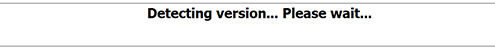
Followed by:
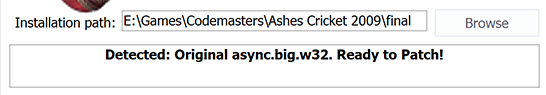
Now Click 'Start' at the bottom-left corner of the Setup Window. Only Click Once and Wait - It will show: "Detecting Version... Please wait..." again because it's verifying that there have been no changes to the files it's about to Patch since the initial check, shortly after the Patch will begin and you can follow the On-Screen Instructions to completion.
Once the Patching has finished successfully you can close the Setup Window. You're now ready to play - Launch your game and enjoy! Unless you want to install the Hardcore Batting Mod, in which case you need to continue to Step 4.
__________________________________________________________________________________________________________________
4: This Step is optional. Make sure you have completed Steps 1-3 first!
If you would like to Install the Hardcore Batting Patch then proceed with the following Instructions - otherwise you can skip them and go play!
Download -> Ashes2019ModHardcore.exe (RADAR OFF)
OR
Download -> Ashes2019ModHardcore.exe (RADAR ON)
You can pick any combination of 'Radar Off' and 'Radar On'. I've programmed the Setup Applications to handle all combinations of Patches. That means; it doesn't matter whether you installed the Base Mod (Ashes2019Mod.exe) with Radar On or Off, the Patch Logic will take care of it all for you. So you can Bowl and Bat with the Radar On for both if you like, or Off for both. Or you can have it On for Batting and Off for Bowling, or otherwise Off for Batting and On for Bowling, just to be clear, every combination is possible, just pick which Patch you want. If you want to change it after, download the other Radar version and run the Setup again.OR
Download -> Ashes2019ModHardcore.exe (RADAR ON)
Download the version you want and run the Ashes2019ModHardcore.exe File. You will be presented with another Setup Window like you saw in the previous Step:

If you don't see the "Detected: Ready to Patch!" line then Click 'Browse' and Navigate to the Directory called "final" inside your main Ashes Cricket 2009 Installation Location. Once you have selected your: "...\Codemasters\Ashes Cricket 2009\final" Directory you will see "Detected: Ready to Patch!".
Now Click 'Start' at the bottom-left corner of the Setup Window. Only Click Once and Wait - It will show: "Detecting Version... Please wait..." again because it's verifying that there have been no changes to the files it's about to Patch since the initial check, shortly after the Patch will begin and you can follow the On-Screen Instructions to completion.
Once Patching is complete the Setup Application will install a File called: "batting-bowling-switcher.bat" into your: "...\Codemasters\Ashes Cricket 2009\final" Directory then it will attempt to create a Desktop Shortcut to it.
Once you have successfully completed the Patch and Installation, close the Setup Application. Now you can simply run this batting-bowling-switcher.bat File or the Shortcut to it in order to easily swap between Bowling with the Reticle and Batting with the Hardcore Mode (Late Pitch Point & No Bowling Reticle). Each time you run this File it will swap them and you'll see a message alerting you to which mode is currently enabled.
That's it - Now go enjoy the game!
__________________________________________________________________________________________________________________
If you are not sure what this Topic is about and/or you would like more information then please head to: Ashes Cricket 2019 Mod - A 10-Year Anniversary Project - Official Topic[
Last edited:






